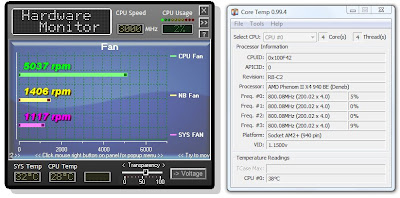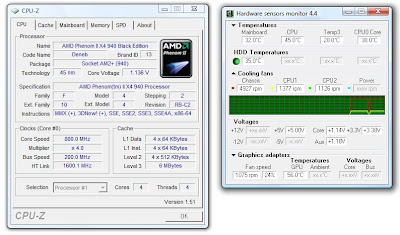Little Overclocking and you'll hit the Max Temperature allowed for Phenom II X4 940 BE which is 62°C. I hit that temperature when I overclocked to 3.6 GHz with 1.4 V. Cool'n'Quiet helps in decreasing the CPU temperature by 5-6°C. My current idle temperature is 39°C-45°C with Cool'n'Quiet enabled and full load temperature goes upto 55°C (with playing FarCry2). Here is the analysis (using Biostar TA790GX 128MB):
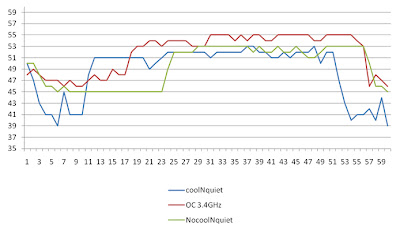
Figure 1 (Y-axis: Temperature in °C, X-axis: Time in Mins)
Figure 1 shows the temperature for 3 different cases:
- No Overclocking + Cool'N'Quiet enabled (Blue Line)
- OCed to 3.4GHz + Cool'N'Quiet disabled + stock voltage (Red Line)
- No Overclocking + Cool'N'Quiet disabled (Green Line)
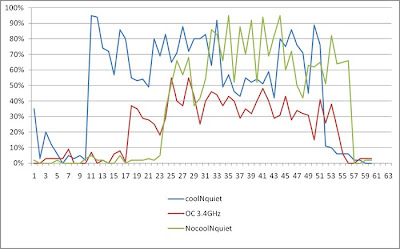
Figure 2
When OCed the CPU usage doesn't go more than 60%, but in case of Cool N Quiet enabled the CPU usage is around 90% most of the time.
Opening the case (CoolerMaster CM 690) from both the sides decreases the CPU temperature by 5°C and idle temperature hovers around 34°C-40°C (Figure 3). Will put more fans to improve the air flow, also will apply a new thermal paste some time soon. I am expecting an idle temperature around 30°C.
Here are a few screen shots of CPUID HWMonitor, CoreTemp64, CPU-Z:
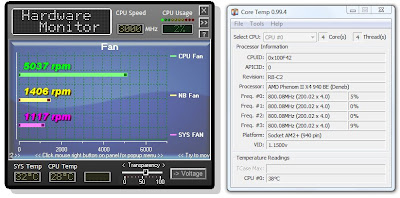
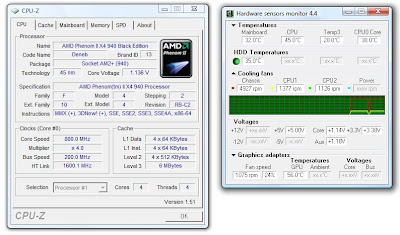
Opening the case (CoolerMaster CM 690) from both the sides decreases the CPU temperature by 5°C and idle temperature hovers around 34°C-40°C (Figure 3). Will put more fans to improve the air flow, also will apply a new thermal paste some time soon. I am expecting an idle temperature around 30°C.
Here are a few screen shots of CPUID HWMonitor, CoreTemp64, CPU-Z: